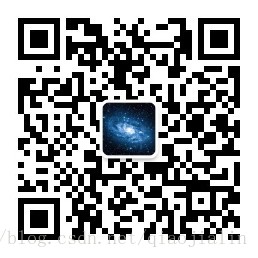Java字节流入门(文件流)
日期: 2018-07-13 分类: 个人收藏 445次阅读
导读
在编程语言的教材中,文件流大多是放在最后一章介绍的,而且大学不怎么考流,所以没有重视过。在开始学习 java 流时,发现大多博客上来就放一大家子类图,每次看到都头大。
在数据库领域,不可避免会接触到文件和流,而且磁盘上的文件组织是一件很有意思的事。因此,通过对实际项目中的流使用方式进行研究,加上网上博客学习,发现流也可以快速入门。
本系列教程的目标是从最简单的入手,一步步入门 java 字节流。
我们从文件流入手,先介绍两类文件流,都是字节流:
顺序文件字节流:FileOutputstream、FileInputStream
随机文件字节流:RandomAccessFile。
至于为什么只介绍字节流,因为字节流高效,在文件格式领域应用最广。字节就是byte。
FileOutputStream
import java.io.*;
import java.nio.file.Path;
import java.nio.file.Paths;
public class FileIOStreamTest {
private static final Path path = Paths.get("src", "main", "resources", "test.myfile");
private static final File file = path.toFile();
public static void main(String[] args) throws IOException {
if (file.exists())
file.delete();
//覆盖写入 6 个字节
write(new byte[]{1, 2, 3, 4, 5, 6}, false);
//FileInputStream只能顺序读
InputStream in = new FileInputStream(file);
byte[] array = new byte[3];
//读三个字节并打印
in.read(array); print(array);
System.out.println("\n还剩 " + in.available() + " 个字节可读");
//再读三个字节并打印
in.read(array); print(array);
System.out.println("\n没得读了:" + in.available());
//覆盖写入 2 个字节
write(new byte[]{7, 8}, false);
read();
//追加写入 3 个字节
write(new byte[]{1, 2, 3}, true);
read();
}
private static void print(byte[] array) {
for (byte b : array) {
System.out.print(b);
}
}
//将字节数组 a 以 mode 模式写入文件
private static void write(byte[] a, boolean mode) {
try (OutputStream out = new FileOutputStream(file, mode)) {
out.write(a);
} catch (Exception e) {
e.printStackTrace();
}
}
//读取 10 个字节
public static void read() {
try (InputStream in = new FileInputStream(file)) {
byte[] a = new byte[10];
System.out.print("整个文件有 " + in.available() + " 个字节:");
in.read(a);
for (int i = 0; i < a.length; i++) {
System.out.print(a[i]);
}
System.out.println();
} catch (Exception e) {
e.printStackTrace();
}
}
}运行结果
123
还剩 3 个字节可读
456
没得读了:0
整个文件有 2 个字节:7800000000
整个文件有 5 个字节:7812300000RandomAccessFile
重点:随机,有一个独特的seek方法,可以跳到距离文件头任意的位置,想读哪里读哪里,读完还可以从头来过继续读。
RandomAccessFile :既可以随机读,也可以随机写,在初始化时候设置模式:rw等。由于很好的灵活性,大部分大数据的文件格式的读取都用的这种方式。
import java.io.File;
import java.io.IOException;
import java.io.RandomAccessFile;
import java.nio.file.Path;
import java.nio.file.Paths;
public class RandomAccessFileTest {
private static final Path path = Paths.get("src", "main", "resources", "test.myfile");
private static final File file = path.toFile();
public static void main(String[] args) throws IOException {
byte[] a = new byte[10];
RandomAccessFile randomAccess = new RandomAccessFile(file, "rw");
//跳过 2 个字节
randomAccess.seek(2);
//写入 6 个字节
randomAccess.write(new byte[]{1,2,3,4,5,6});
System.out.println("当前位置: " + randomAccess.getFilePointer());
System.out.println("文件长度: "+randomAccess.length());
//从头读取 10 个 bytes
randomAccess.seek(0);
randomAccess.read(a);
print(a);
//移动到 offset=3 的位置
randomAccess.seek(3);
System.out.println("当前位置: " + randomAccess.getFilePointer());
//写入一个byte,直接覆盖原来的数据
randomAccess.write(new byte[]{7});
//从头读取 10 个 bytes
randomAccess.seek(0);
randomAccess.read(a);
print(a);
//seek 到 offset=2 处
randomAccess.seek(2);
a = new byte[3];
//读 2 个字节到 a
randomAccess.read(a, 0, 2);
print(a);
randomAccess.close();
file.delete();
}
private static void print(byte[] array) {
System.out.print("读取:");
for (byte b : array) {
System.out.print(b);
}
System.out.println();
}
}输出:
当前位置: 8
文件长度: 8
读取:7812345600
当前位置: 3
读取:7817345600
读取:170这两中文件流很直观,区别也很明显,一个顺序读写,一个随机读写。
欢迎关注个人公众号:数据库漫游指南
除特别声明,本站所有文章均为原创,如需转载请以超级链接形式注明出处:SmartCat's Blog
标签:Java
上一篇: java 字节流入门(内存数组流)
下一篇: Python学习05
精华推荐